Area Map
To view attractions on the Google Map below, click the links below to add them to or remove them from the map. Dark blue means the item is turned on, and light yellow means off. Use the controls on the left side of the map to zoom and pan around when there are clusters of items in order to see more detail.
[areamap collection=”Sequim”]